Extensions: Improving the Poisson solver
The FEniCS programs we have written so far have been designed as flat Python scripts. This works well for solving simple demo problems. However, when you build a solver for an advanced application, you will quickly find the need for more structured programming. In particular, you may want to reuse your solver to solve a large number of problems where you vary the boundary conditions, the domain, and coefficients such as material parameters. In this chapter, we will see how to write general solver functions to improve the usability of FEniCS programs. We will also discuss how to utilize iterative solvers with preconditioners for solving linear systems and how to compute derived quantities, such as, e.g., the flux on a part of the boundary.
Refactoring the Poisson solver
All programs created in this book so far are "flat"; that is, they are not organized into logical, reusable units in terms of Python functions. Such flat programs are useful for quickly testing out some software, but not well suited for serious problem solving. We shall therefore look at how to refactor the Poisson solver from the chapter Fundamentals: Solving the Poisson equation. For a start, this means splitting the code into functions, but this is just a reordering of the existing statements. During refactoring, we also try make the functions we create as reusable as possible in other contexts. We will also encapsulate statements specific to a certain problem into (non-reusable) functions. Being able to distinguish reusable code from specialized code is a key issue when refactoring code, and this ability depends on a good mathematical understanding of the problem at hand (what is general, what is special?). In a flat program, general and specialized code (and mathematics) are often mixed together, which tends to give a blurred understanding of the problem at hand.
A more general solver function
We consider the flat program developed in the section FEniCS implementation. Some of the code in this program
is needed to solve any Poisson problem \( -\nabla^2 u=f \) on \( [0,1]\times
[0,1] \) with \( u=\ub \) on the boundary, while other statements arise from
our simple test problem. Let us collect the general, reusable code in
a function called solver. Our special test problem will then just be
an application of solver with some additional statements. We limit
the solver function to just compute the numerical
solution. Plotting and comparing the solution with the exact solution
are considered to be problem-specific activities to be performed
elsewhere.
We parameterize solver by \( f \), \( \ub \), and the resolution of the
mesh. Since it is so trivial to use higher-order finite element
functions by changing the third argument to FunctionSpace, we
also add the polynomial degree of the finite element function space
as an argument to solver.
from fenics import *
def solver(f, u_D, Nx, Ny, degree=1):
"""
Solve -Laplace(u) = f on [0,1] x [0,1] with 2*Nx*Ny Lagrange
elements of specified degree and u=u_D (Expresssion) on
the boundary.
"""
# Create mesh and define function space
mesh = UnitSquareMesh(Nx, Ny)
V = FunctionSpace(mesh, 'P', degree)
def boundary(x, on_boundary):
return on_boundary
bc = DirichletBC(V, u_D, boundary)
# Define variational problem
u = TrialFunction(V)
v = TestFunction(V)
a = dot(grad(u), grad(v))*dx
L = f*v*dx
# Compute solution
u = Function(V)
solve(a == L, u, bc)
return u
The remaining tasks of our initial program, such as calling the solve
function with problem-specific parameters and plotting,
can be placed in a separate function. Here we choose to put this code
in a function named run_solver:
def run_solver():
"Run solver to compute and post-process solution"
# Set up problem parameters and call solver
u_D = Expression('1 + x[0]*x[0] + 2*x[1]*x[1]')
f = Constant(-6.0)
u = solver(f, u_D, 6, 4, 1)
# Plot solution
u.rename('u', 'u')
plot(u)
# Save solution to file in VTK format
vtkfile = File('poisson.pvd')
vtkfile << u
The solution can now be computed, plotted, and saved to file by
simply calling the run_solver function.
Writing the solver as a Python module
The refactored code is put in a file ft13_poisson_solver.py. We should make sure
that such a file can be imported (and hence reused) in other programs.
This means that all statements in the main program that are not inside
functions should appear within a test if __name__ ==
'__main__':. This test is true if the file is executed as a program,
but false if the file is imported. If we want to run this file in the
same way as we can run ft13_poisson_solver.py, the main program
is simply a call to run_solver() followed by a call interactive()
to hold the plot:
if __name__ == '__main__':
run_solver()
interactive()
The complete code can be found in the file ft13_poisson_solver.py.
Verification and unit tests
The remaining part of our first program is to compare the numerical
and the exact solutions. Every time we edit the code we must rerun the
test and examine that max_error is sufficiently small so we know
that the code still works. To this end, we shall adopt unit testing,
meaning that we create a mathematical test and corresponding software
that can run all our tests automatically and check that all tests
pass. Python has several tools for unit testing. Two very popular
ones are pytest and nose. These are almost identical and very easy
to use. More classical unit testing with test classes is offered by
the built-in module unittest, but here we are going to use pytest
(or nose) since that will result in shorter and clearer code.
Mathematically, our unit test is that the finite element solution of
our problem when \( f=-6 \) equals the exact solution \( u=\ub=1+x^2+2y^2 \)
at the vertices of the mesh.
We have already created a code that finds the error at the vertices for
our numerical solution. Because of rounding errors, we cannot demand this
error to be zero, but we have to use a tolerance, which
depends to the number of elements and the degrees of the polynomials
in the finite element basis functions. If we want to test that the
solver function works for meshes up to \( 2\times(20\times 20) \)
elements and cubic Lagrange elements, \( 10^{-10} \) is an appropriate
tolerance for testing that the maximum error vanishes (see the section Dissection of the program).
To make our test case work together with pytest and nose, we have to make a couple of small adjustments to our program. The simple rule is that each test must be placed in a function that
- has a name starting with
test_, - has no arguments, and
- implements a test expressed as
assert success, msg.
success is a boolean expression that is
False if the test fails, and in that case the string msg is
written to the screen. When the test fails, assert raises an
AssertionError exception in Python, and otherwise runs
silently. The msg string is optional, so assert success is the
minimal test. In our case, we will write assert max_error < tol,
where tol is the tolerance mentioned above.
A proper test function for implementing this unit test in the pytest or nose testing frameworks has the following form. Note that we perform the test for different mesh resolutions and degrees of finite elements.
def test_solver():
"Test solver by reproducing u = 1 + x^2 + 2y^2"
# Set up parameters for testing
tol = 1E-10
u_D = Expression('1 + x[0]*x[0] + 2*x[1]*x[1]')
f = Constant(-6.0)
# Iterate over mesh sizes and degrees
for Nx, Ny in [(3, 3), (3, 5), (5, 3), (20, 20)]:
for degree in 1, 2, 3:
print('Solving on a 2 x (%d x %d) mesh with P%d elements.'
% (Nx, Ny, degree))
# Compute solution
u = solver(f, u_D, Nx, Ny, degree)
# Extract the mesh
mesh = u.function_space().mesh()
# Compute maximum error at vertices
vertex_values_u_D = u_D.compute_vertex_values(mesh)
vertex_values_u = u.compute_vertex_values(mesh)
import numpy as np
error_max = np.max(np.abs(vertex_values_u_D - \
vertex_values_u))
# Check maximum error
msg = 'error_max = %g' % error_max
assert error_max < tol, msg
if __name__ == '__main__':
run_solver()
interactive()
To run the test, we type the following command:
Terminal> py.test ft13_poisson_solver.py
This will run all functions test_*() (currently only the
test_solver function) found in the file and report the results.
For more verbose output, add the flags -s -v.
We shall make it a habit in the following test to encapsulate numerical test problems in unit tests as done above, and we strongly encourage the reader to create similar unit tests whenever a FEniCS solver is implemented.
assert statement runs silently when the test passes so users may
become uncertain if all the statements in a test function are really
executed. A psychological help is to print out something before assert
(as we do in the example above) such that it is clear that the
test really takes place.
Note that py.test needs the -s option to show printout
from the test functions.
Parameterizing the number of space dimensions
FEniCS makes it is easy to write a unified simulation code that can
operate in 1D, 2D, and 3D. We will conveniently make use of this
feature in forthcoming examples. As an appetizer, go back to the
introductory programs ft01_poisson.py or
ft13_poisson_solver.py and change the mesh construction from
UnitSquareMesh(16, 16) to UnitCubeMesh(16, 16, 16). Now the domain is
the unit cube partitioned into \( 16\times 16\times16 \) boxes, and
each box is divided into six tetrahedron-shaped finite elements for
computations. Run the program and observe that we can solve a 3D
problem without any other modifications (!). The visualization allows
you to rotate the cube and observe the function values as colors on
the boundary.
If we want to parameterize the creation of unit interval, unit square, or unit cube over dimension, we can do so by encapsulating this part of the code in a function. Given a list or tuple with the divisions into cells in the various spatial coordinates, the following function returns the mesh for a \( d \)-dimensional cube:
def UnitHyperCube(divisions):
mesh_classes = [UnitIntervalMesh, UnitSquareMesh, UnitCubeMesh]
d = len(divisions)
mesh = mesh_classes[d-1](*divisions)
return mesh
The construction mesh_class[d-1] will pick the right name of the
object used to define the domain and generate the mesh. Moreover, the
argument *divisions sends all the components of the list divisions
as separate arguments to the constructor of the mesh construction
class picked out by mesh_class[d-1]. For example, in a 2D problem
where divisions has two elements, the statement
mesh = mesh_classes[d-1](*divisions)
is equivalent to
mesh = UnitSquareMesh(divisions[0], divisions[1])
The solver function from ft13_poisson_solver.py may be
modified to solve \( d \)-dimensional problems by replacing the Nx and
Ny parameters by divisions, and calling the function
UnitHyperCube to create the mesh. Note that UnitHyperCube is a
function and not a class, but we have named it with CamelCase to
make it look like a class:
mesh = UnitHyperCube(divisions)
Exercise 4: Solve a Poisson problem
Solve the following problem $$ \begin{align} \nabla^2 u &= 2e^{-2x}\sin(\pi y)((4-5\pi^2)\sin(2\pi x) - 8\pi\cos(2\pi x)) \hbox{ in }\Omega = [0,1]\times [0,1] \tag{5.1}\\ u &= 0\quad\hbox{ on }\partial\Omega \tag{5.2} \end{align} $$ The exact solution is given by $$ u(x,y) = 2e^{-2x}\sin(\pi x)\sin(\pi y)\tp$$ Compute the maximum numerical approximation error in a mesh with \( 2(N_x\times N_y) \) elements and in a mesh with double resolution: \( 4(N_x\times N_y) \) elements. Show that the doubling the resolution reduces the error by a factor 4 when using Lagrange elements of degree one. Make an illustrative plot of the solution too.
a)
Base your implementation on editing the program
ft01_poisson.py.
In the string for an Expression object, pi is the value of
\( \pi \). Also note that \( \pi^2 \) must be expressed with syntax
pow(pi,2) and not (the common Python syntax) pi**2.
FEniCS will abort with a compilation error if you type the expressions
in a wrong way syntax-wise. Search for error: in the
/very/long/path/compile.log file mentioned in the error message to
see what the C++ compiler reported as error in the expressions.
The result that with P1 elements, doubling the resolution reduces the error with a factor of four, is an asymptotic result so it requires a sufficiently fine mesh. Here one may start with \( N_x=N_y=20 \).
Filename: poisson_fsin_flat.
Looking at the ft01_poisson.py code, we realize that
the following edits are required:
- Modify the
meshcomputation. - Modify
u_bandf. - Add expression for the exact solution.
- Modify the computation of the numerical error.
- Insert a loop to enable solving the problem twice.
- Put the error reduction computation and the plot statements after the loop.
from fenics import *
Nx = Ny = 20
error = []
for i in range(2):
Nx *= (i+1)
Ny *= (i+1)
# Create mesh and define function space
mesh = UnitSquareMesh(Nx, Ny)
V = FunctionSpace(mesh, 'Lagrange', 1)
# Define boundary conditions
u0 = Constant(0)
def u0_boundary(x, on_boundary):
return on_boundary
bc = DirichletBC(V, u0, u0_boundary)
# Define variational problem
u = TrialFunction(V)
v = TestFunction(V)
f = Expression('-2*exp(-2*x[0])*sin(pi*x[1])*('
'(4-5*pow(pi,2))*sin(2*pi*x[0]) '
' - 8*pi*cos(2*pi*x[0]))')
# Note: no need for pi=DOLFIN_PI in f, pi is valid variable
a = inner(nabla_grad(u), nabla_grad(v))*dx
L = f*v*dx
# Compute solution
u = Function(V)
solve(a == L, u, bc)
u_e = Expression(
'2*exp(-2*x[0])*sin(2*pi*x[0])*sin(pi*x[1])')
u_e_Function = interpolate(u_e, V) # exact solution
u_e_array = u_e_Function.vector().array() # dof values
max_error = (u_e_array - u.vector().array()).max()
print('max error:', max_error, '%dx%d mesh' % (Nx, Ny))
error.append(max_error)
print('Error reduction:', error[1]/error[0])
# Plot solution and mesh
plot(u)
# Dump solution to file in VTK format
file = File("poisson.pvd")
file << u
# Hold plot
interactive()
The number \( \pi \) has the symbol M_PI in C and C++, but in C++
strings in Expression objects, the symbol pi can be used directly
(or one can use the less readable DOLFIN_PI).
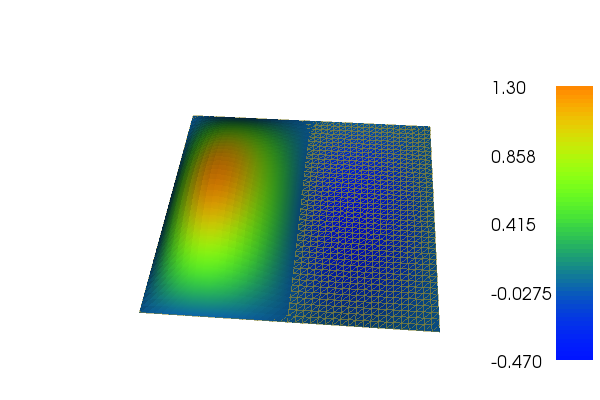
b)
Base your implementation on a new file that imports functionality
from the module ft13_poisson_solver.py. Embed the check of the
reduction of the numerical approximation error in a unit test.
Filename: poisson_fsin_func.
Solving the two problems is a matter of calling solver with
different sets of arguments.
To compute the numerical error,
we need code that is close to what we have in test_solver.
from poisson_solver import (
solver, Expression, Constant, interpolate, File, plot,
interactive)
def data():
"""Return data for this Poisson problem."""
u0 = Constant(0)
u_e = Expression(
'2*exp(-2*x[0])*sin(2*pi*x[0])*sin(pi*x[1])')
f = Expression('-2*exp(-2*x[0])*sin(pi*x[1])*('
'(4-5*pow(pi,2))*sin(2*pi*x[0]) '
' - 8*pi*cos(2*pi*x[0]))')
return u0, f, u_e
def test_solver():
"""Check convergence rate of solver."""
u0, f, u_e = data()
Nx = 20
Ny = Nx
error = []
# Loop over refined meshes
for i in range(2):
Nx *= i+1
Ny *= i+1
print('solving on 2(%dx%d) mesh' % (Nx, Ny))
u = solver(f, u0, Nx, Ny, degree=1)
# Make a finite element function of the exact u_e
V = u.function_space()
u_e_array = interpolate(u_e, V).vector().array()
max_error = (u_e_array - u.vector().array()).max() # Linf norm
error.append(max_error)
print('max error:', max_error)
for i in range(1, len(error)):
error_reduction = error[i]/error[i-1]
print('error reduction:', error_reduction)
assert abs(error_reduction - 0.25) < 0.1
def application():
"""Plot the solution."""
u0, f, u_e = data()
Nx = 40
Ny = Nx
u = solver(f, u0, Nx, Ny, 1)
# Dump solution to file in VTK format
file = File("poisson.pvd")
file << u
# Plot solution and mesh
plot(u)
if __name__ == '__main__':
test_solver()
application()
# Hold plot
interactive()
The unit test is embedded in a proper test function test_solver for
the pytest or nose testing frameworks. Visualization of the
solution is encapsulated in the application function. Since we need
u_e, u_b, and f in two functions, we place the definitions in a
function data to avoid copies of these expressions.
Remarks
This exercise demonstrates that changing a flat program to solve a new
problem requires careful editing of statements scattered around in the
file, while
the solution in b), based on the solver function, requires no modifications
of the ft13_poisson_solver.py file, just
minimalistic additional new code in a separate file. The Poisson solver
remains in one place (ft13_poisson_solver.py) while in a) we got two
Poisson solvers. If you decide to switch to an iterative solution method
for linear systems, you can do so in one place in b), and all applications
can take advantage of the extension. Hopefully, with this exercise
you realize that embedding
PDE solvers in functions (or classes) makes more reusable software than
flat programs.
Exercise 5: Refactor the code for membrane deflection
The ft14_membrane.py program simulates the deflection of a
membrane. Refactor this code such that we have a solver function as
in the program with name ft13_poisson_solver.py. Let the user
have the option to choose a direct or iterative solver for the linear
system. Also implement a unit test where you have \( p=4 \) (constant)
and use P2 and P3 elements. In this case, the exact solution is
quadratic in \( x \) and \( y \) and will be "exactly" reproduced by P2 and
higher-order elements.
We can use the solver function from ft13_poisson_solver.py
right away. The major difference is that
the domain is now a circle and not a square. We change the solver
function by letting the mesh be an argument mesh (instead of Nx
and Ny):
def solver(
f, u_b, mesh, degree=1,
linear_solver='Krylov', # Alt: 'direct'
...):
V = FunctionSpace(mesh, 'P', degree)
# code as before
The complete code becomes
def application(beta, R0, num_elements_radial_dir):
# Scaled pressure function
p = Expression(
'4*exp(-pow(beta,2)*(pow(x[0], 2) + pow(x[1]-R0, 2)))',
beta=beta, R0=R0)
# Generate mesh over the unit circle
domain = Circle(Point(0.0, 0.0), 1.0)
mesh = generate_mesh(domain, num_elements_radial_dir)
w = solver(p, Constant(0), mesh, degree=1,
linear_solver='direct')
w.rename('w', 'deflection') # set name and label (description)
# Plot scaled solution, mesh and pressure
plot(mesh, title='Mesh over scaled domain')
plot(w, title='Scaled ' + w.label())
V = w.function_space()
p = interpolate(p, V)
p.rename('p', 'pressure')
plot(p, title='Scaled ' + p.label())
# Dump p and w to file in VTK format
vtkfile1 = File('membrane_deflection.pvd')
vtkfile1 << w
vtkfile2 = File('membrane_load.pvd')
vtkfile2 << p
The key function to simulate membrane deflection is named application.
For \( p=4 \), we have \( w=1-x^2-y^2 \) as exact solution. The unit test for P2 and P3 goes as follows:
def test_membrane():
"""Verification for constant pressure."""
p = Constant(4)
# Generate mesh over the unit circle
domain = Circle(Point(0.0, 0.0), 1.0)
for degree in 2, 3:
print('********* P%d elements:' % degree)
n = 5
for i in range(4): # Run some resolutions
n *= (i+1)
mesh = generate_mesh(domain, n)
#info(mesh)
w = solver(p, Constant(0), mesh, degree=degree,
linear_solver='direct')
print('max w: %g, w(0,0)=%g, h=%.3E, dofs=%d' %
(w.vector().array().max(), w((0,0)),
1/np.sqrt(mesh.num_vertices()),
w.function_space().dim()))
w_exact = Expression('1 - x[0]*x[0] - x[1]*x[1]')
w_e = interpolate(w_exact, w.function_space())
error = np.abs(w_e.vector().array() -
w.vector().array()).max()
print('error: %.3E' % error)
assert error < 9.61E-03
def application2(
beta, R0, num_elements_radial_dir):
"""Explore more built-in visulization features."""
# Scaled pressure function
p = Expression(
'4*exp(-pow(beta,2)*(pow(x[0], 2) + pow(x[1]-R0, 2)))',
beta=beta, R0=R0)
# Generate mesh over the unit circle
domain = Circle(Point(0.0, 0.0), 1.0)
mesh = generate_mesh(domain, num_elements_radial_dir)
w = solver(p, Constant(0), mesh, degree=1,
linear_solver='direct')
w.rename('w', 'deflection')
# Plot scaled solution, mesh and pressure
plot(mesh, title='Mesh over scaled domain')
viz_w = plot(w,
wireframe=False,
title='Scaled membrane deflection',
axes=False,
interactive=False,
)
viz_w.elevate(-10) # adjust (lift) camera from default view
viz_w.plot(w) # bring new settings into action
viz_w.write_png('deflection')
viz_w.write_pdf('deflection')
V = w.function_space()
p = interpolate(p, V)
p.rename('p', 'pressure')
viz_p = plot(p, title='Scaled pressure', interactive=False)
viz_p.elevate(-10)
viz_p.plot(p)
viz_p.write_png('pressure')
viz_p.write_pdf('pressure')
# Dump w and p to file in VTK format
vtkfile1 = File('membrane_deflection.pvd')
vtkfile1 << w
vtkfile2 = File('membrane_load.pvd')
vtkfile2 << p
The striking feature is that the solver does not reproduce the solution to an accuracy more than about 0.01 (!), regardless of the resolution and type of element.
Filename: membrane_func.