Figure 9: Error message because of wrong input.
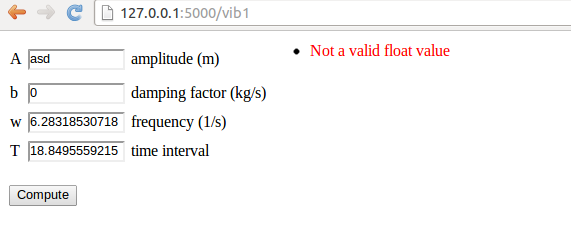
What happens if the user gives wrong input, for instance the letters asd
instead of a number? Actually nothing! The FloatField object
checks that the input is compatible with a real number in the
form.validate() call, but returns just False if this is not
the case. Looking at the code in controller.py,
def index():
form = InputForm(request.form)
if request.method == 'POST' and form.validate():
result = compute(form.A.data, form.b.data,
form.w.data, form.T.data)
else:
result = None
result = None and no computations
and no plot! Fortunately, each field object gets an attribute error
with information on errors that occur on input. We can write out
this information on the web page, as exemplified in the template
view_errcheck.html:
<form method=post action="">
<table>
{% for field in form %}
<tr>
<td>{{ field.name }}</td><td>{{ field(size=12) }}</td>
<td>{{ field.label }}</td>
{% if field.errors %}
<td><ul class=errors>
{% for error in field.errors %}
<li><font color="red">{{ error }}</font></li>
{% endfor %}</ul></td>
{% endif %}
</tr>
{% endfor %}
</table>
<p><input type=submit value=Compute></form></p>
<p>
{% if result != None %}
<img src="{{ result }}" width="500">
{% endif %}
</p>
A field by
writing asd instead of a number. This input
triggers an error, whose message is written in red to the right of the label,
see Figure 9.
Figure 9: Error message because of wrong input.
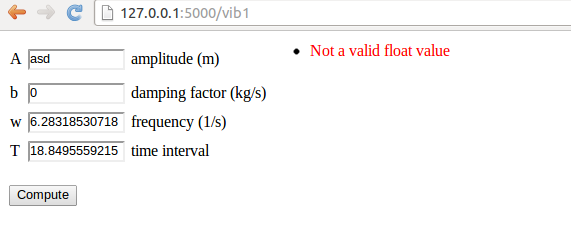
It is possible to use the additional HTML5 fields for input in a Flask context. Instead of explaining how here, we recommend to use the Parampool package to automatically generate Flask files with HTML5 fields.