Demonstration of DocOnce support for LaTeX code block environments
Apr 8, 2016
Summary. This note demonstrates the DocOnce capabilities for generating LaTeX
code for verbatim blocks of computer code. These new capabilities
replaces the need for both the stand-alone program ptex2tex and
the simplified doconce ptex2tex utility. In fact, the
new capabilities are more flexible than ptex2tex and results in
much cleaner LaTeX code (especially for verbatim blocks with
background color).
Blocks of computer code in LaTeX
History
Originally, DocOnce relied on generating code for ptex2tex rather than
plain LaTeX, the reason being that ptex2tex offered about 40 different
styles for typesetting verbatim blocks of code. The ptex2tex utility
relies on a comprehensive configure file for setting the style of every
code environment (pycod, fpro, sys, etc.). A simpler and quicker
alternative, doconce ptex2tex was developed later such that DocOnce
was not dependent on the comprehensive ptex2tex set up.
In 2015, a new implementation in DocOnce replaced ptex2tex and
doconce ptex2tex, and can in fact generate LaTeX code directly.
Rather than offering a range of packages for typesetting computer
code, as the ptex2tex tool does, the implementation made use of only
three choices: fancyvrb, minted, or listing, but these choices
with all their parameters actually span a much richer way of
typesetting code than what ptex2tex offers.
Quick overview of the functionality
When running doconce format latex mydoc or doconce format pdflatex mydoc,
the command-line argument --latex_code_style=... specifies the typesetting
of blocks of computer code. The result of the doconce format command
is then a LaTeX file mydoc.tex, which can be processed by latex,
pdflatex, or xelatex.
We use the term code environment for the DocOnce environments in which
blocks of code are typset. For example, the pycod environment is
surrounded by the !bc pycod and !ec directives. DocOnce supports
a lot of such environments: pycod for code snippets in Python, pypro
for complete executable Python programs, fcod and fpro for
snippets and complete programs in Fortran, cppcod and cpppro for
the C++ counterparts, mcod and mpro for Matlab, to mention some.
The user can choose between three well-known packages for typesetting computer code in LaTeX:
-
vrb:fancyvrband theVerbatimLaTeX environment -
pyg:minted, i.e., the Pygments tool, and themintedLaTeX environment -
lst:listingsutf8and thelstlistingLaTeX environment -
any: any environment namedanyfrom any package
vrb, pyg, lst, and any are the terms for these
packages/environments on the command line when running doconce format.
In addition, the user can specify a possibly colored background for
the blocks of computer code and also set the parameters in the
various environments. This information can be specified for each
DocOnce code environment (pycod, sys, etc.) independently, including a
common default choice for the code environments that are not specified.
The simplest choice: a single LaTeX environment for all blocks
The following command speficies the Verbatim (vrb)
environment for all code blocks:
Terminal> doconce format pdflatex mydoc --latex_code_style=vrb
A DocOnce demo document has been made to illustrate
how the various typesettings look like. The document contains
a data file with the code environment dat, a complete executable
Python program in the code environment pypro, and a terminal session
in the code environment sys. The result of
--latex_code_style=vrb gives the most plain and standard way of
typesetting verbatim code blocks in LaTeX, see the result.
Or more precisely, DocOnce generates a Verbatim environment with
several parameters set:
\begin{Verbatim}[numbers=none,fontsize=\\fontsize{9pt}{9pt},%
baselinestretch=0.95,xleftmargin=2mm]
...
\end{Verbatim}
This results in slightly smaller font and slightly squeezed lines in the code block. It matches well running text in 10pt font.
The xleftmargin=2mm parameter can be explicitly set to something
else on the command line: --latex_code_leftmargin=7 (e.g.). The number
is measured in mm. (Using square brackets, as shown below, it can also
be set individually for different code environments.)
Using the minted (Pygments) tool
Replacing vrb by pyg switches the LaTeX environments to minted:
Terminal> doconce format pdflatex mydoc --latex_code_style=pyg
Now, the resulting PDF file has typesetting of computer code that depends on the programming language. For example, the Python program leads to
\begin{minted}[%
fontsize=\\fontsize{9pt}{9pt},linenos=false,%
baselinestretch=1.0,fontfamily=tt,xleftmargin=2mm]{python}
...
\end{minted}
-shell-escape when compiling minted (Pygments) code!
The minted LaTeX environment requires latex or pdflatex to be
run with the -shell-escape option:
Terminal> pdflatex -shell-escape mydoc
The minted style to be used can be
specified by the --minted_latex_style= option, e.g.,
Terminal> doconce format pdflatex mydoc --latex_code_style=vrb --minted_latex_style=perldoc
The perldoc choice changes the colors from
the default (Pygments default) choice generated previously.
Using the lstlisting tool
The third package for typesetting of verbatim blocks of code is
listingsutf8 and the lstlisting LaTeX environment, which in
the following most plain form gives a look not
much different from the Verbatim environment:
Terminal> doconce format pdflatex mydoc --latex_code_style=lst
The resulting LaTeX code is:
\begin{lstlisting}[language=Python,style=simple,xleftmargin=2mm]
...
\end{listlisting}
However, all possible lstlisting options can be set, as will
be shown later.
Specifying other packages
Say you have a LaTeX package compcode with the environment ultimate
that you want to use. This can be specified by
Terminal> doconce format pdflatex mydoc \
--latex_code_style=ultimate --latex_packages=compcode
The resulting LaTeX code becomes
\begin{ultimate}
...
\end{ultimate}
Adding a colored background
In the previous example, we can add one of the predefined backgrounds in DocOnce:
doconce format pdflatex doc --latex_code_style=lst-yellow2
The yellow2 background is light yellow.
For colored backgrounds, one should notice that the pro code environments
(as in pypro)
for complete executable programs get a 1mm slightly darker bar at the left
side of the code block. This almost invisible color change indicates for
the reader that the code can be copied and run as it stands.
(The cod code environments are used for snippets that will not
normally run unless some additional statements is supplied.)
The general specification of a background is pkg-bg, where
pkg is the package specification (vrb, pyg, or lst) and bg
is the DocOnce name of a background:
-
gray: light gray -
yellowgray: light yellow, somewhat gray-ish -
yellow1: yellow -
yellow2: light yellow -
blue1: light blue -
red1: light red, somewhat apricot-ish -
white: no background
yellow1
color to have RGB values (0.95, 0.95, 0.8) rather than (0.98, 0.98, 0.8),
autoedit the .tex file with a regular expression:
Terminal> doconce subst 'yellow1\}\{rgb.+' \
'yellow1{rgb}{0.95, 0.95, 0.8} mydoc.tex
or just replace the exact text:
Terminal> doconce replace \
'cbg_yellow1}{rgb}{.98, .98, 0.8}' \
'cbg_yellow1}{rgb}{.95, .95, 0.8}' mydoc.tex
Setting LaTeX environment parameters
It is easy to specify parameters to the lstlisting or the two
other LaTeX environments:
Terminal> doconce format pdflatex doc \
"--latex_code_style=lst-yellow2[numbers=left,
numberstyle=\\tiny,numbersep=15pt,breaklines=true]"
(but no linebreaks in the --latex_code_style command!).
These parameters specify line numbers in the code blocks as well as wrapping of too long lines (breaklines=true).
Note that any backslash in LaTeX command must be a
double backslash on the command line!
Here is an example where we use the fictitious code enviroment ultimate
from the package compcode with a yellow backgrund and with some
environment parameters arg1 and arg2:
Terminal> doconce format pdflatex mydoc --latex_packages=compcode \
'--latex_code_style=ultimate-yellow2[arg1=val1,arg2=val2]'
The resulting LaTeX code becomes
\begin{cod}{cbg_yellow2}\begin{ultimate}[arg1=val1,arg2=val2]
...
\end{ultimate}\end{cod}
In this way, you can use any environment in any package for typesetting code.
Specifying individual code environments
The colored background might be appropriate for computer code in the
previous example, but maybe not so appropriate for the terminal
session. Let us typeset the terminal session using the Verbatim
environment, but rely on lst without line numbers as above for the
other code environments:
Terminal> doconce format pdflatex doc \
"--latex_code_style=default:lst-yellow2@sys:vrb"
That is, we specify the default choice (default) and the sys
environment. The specifications are separated by @. One can
add parameters to the LaTeX environments, e.g.,
Terminal> doconce format pdflatex doc \
"--latex_code_style=default:lst-yellow2[numbers=left]@sys:vrb"
Here is a more fancy typesetting of sys environments with lines
above and below and a title Terminal inside a box:
Terminal> doconce format pdflatex doc \
"--latex_code_style=default:lst-yellow2@
sys:vrb[frame=lines,label=\\fbox{{\\tiny Terminal}},framesep=2.5mm,
framerule=0.7pt,fontsize=\fontsize{9pt}{9pt}]"
(with no linebreaks though!). Here is the result.
Specifying the lst style
DocOnce comes with some predefined styles for the lstlisting LaTeX
environment:
-
simplefor no coloring of code (plain verbatim style) -
redbluefor coloring of code dominated by red and blue -
greenbluefor coloring of code dominated by green and blue -
grayfor a framed gray background and no code coloring -
graycolorfor a framed gray background and green comments, pink keywords, red strings, and orange variables -
blue1for a light blue/cyan background with no code coloring -
blue1barfor a light blue/cyan background with a darker think frame and with no code coloring -
blue1_bluegreencolored code with blue background (combination ofblue1background andbluegreensyntax coloring) -
blue1bar_bluegreencolored code with blue background and darker frame (combination ofblue1barbackground andbluegreensyntax coloring) -
yellow2_fbfor a framed yellow (yellow2) background and green comments, blue keywords, red strings, and orange variables (the style from the FEniCS book) of code and a background color equal toyellow2
yellow2_fb, gray, graycolor,
blue1)
should of course not be combined with another colored background
(skip backgroundcolor specification or set it to white).
The user can also define any number of additional styles and put them
in a file, say .mylststyles, and give them to doconce format through
the command-line option --latex_code_lststyles=.mylststyles.
Just include \lstdefinestyle{name}{...} commands in the file.
Here is an example of specifying the yellow2_fb style with yellow
background, coloring of code, and a frame around all code blocks
(as made famous in the FEniCS book):
Terminal> doconce format pdflatex doc \
"--latex_code_style=default:lst[style=yellow2_fb]"
You may check out the corresponding result.
Blue background and plain verbatim non-colored code (as made famous in the Python Primer on Scientific Programming book) results from
Terminal> doconce format pdflatex doc \
"--latex_code_style=default:lst[style=blue1]@
pypro:lst[style=blue1bar]@dat:lst[style=gray]@
sys:vrb[frame=lines,label=\\fbox{{\tiny Terminal}},
framesep=2.5mm,framerule=0.7pt,fontsize=\fontsize{9pt}{9pt}]"
(but no linebreaks as here).
Note that this style does not offer the thin vertical darker-colored bar
for pypro enviroments (indicating complete programs) as
ptex2tex offers through the BlueBar environment. Instead, there is a
darker-colored top+bottom frame around pypro code specifications.
(The old vertical bar is enabled by a pypro:vrb-blue1 specification, but then
with a colored background that is significantly larger than the computer code
block.)
The 5th edition of the mention "Primer book" features syntax highlighting,
offered by the blue1_bluegreen and blue1bar_bluegreen styles:
Terminal> doconce format pdflatex doc \
"--latex_code_style=default:lst[style=blue1_bluegreen]@
pypro:lst[style=blue1bar_bluegreen]@dat:lst[style=gray]@
sys:vrb[frame=lines,label=\\fbox{{\tiny Terminal}},
framesep=2.5mm,framerule=0.7pt,fontsize=\fontsize{9pt}{9pt}]"
(but no linebreaks as here). Look at the result.
General syntax for --latex_code_style=
The --latex_code_style= option can take a set of code environment
specifications separated by @. Each specification is of the form
envir:pgk-bg[prms],
where envir is the code environment name (pypro, sys, etc., or default),
pkg is the package name (vrb, pyg, lst), bg is
the DocOnce name of a potential background (can be omitted), and
prms is a list of parameters for the LaTeX environment.
As an example, we may specify a default typesetting with lst and the blue1
background, using the greenblue style and numbering of lines;
then we let the dat environment be typeset with the Verbatim
environment with a light gray background; and finally we let sys also use
Verbatim, but with many parameters for more fancy layout. The
value of --latex_code_style= is then (split over several lines for
increased readability - it must be one line as a terminal command!):
"--latex_code_style=default:lst-blue1[style=greenblue,
numbers=left,numberstyle=\\tiny,stepnumber=3,
numbersep=15pt,xleftmargin=1mm]@dat:vrb-gray@
sys:vrb[frame=lines,label=\\fbox{{\\tiny Terminal}},
framesep=2.5mm,framerule=0.7pt,fontsize=\fontsize{9pt}{9pt}]"
Here is the result of this detailed specification.
vrb-blue,
is significantly larger than the
verbatim text. The surrounding space can be reduced by setting
\fboxsep to a negative value,
see the line right before the definition of the cod
environment in the .tex file. However, if a !bbox is used in
the document, \fboxsep cannot be set to a negative value without
destroying those boxes. If one really wants the colored background
to be about as large as the text, there is at present two options:
- use
lstwith a style (gray,yellow2_fb,blue1) - use
ptex2texwith theBlueand similar environments in the.ptex2tex.cfgfile.
ptex2tex.
Wrapping code environments with user-customized environments
Suppose you want to typeset your code with an environment that is not supported by DocOnce. For example, we want in LaTeX to have headline before each code snippet with a section-based counter, the filename and some title for the code. Then we want double lines before and after the code snippet:
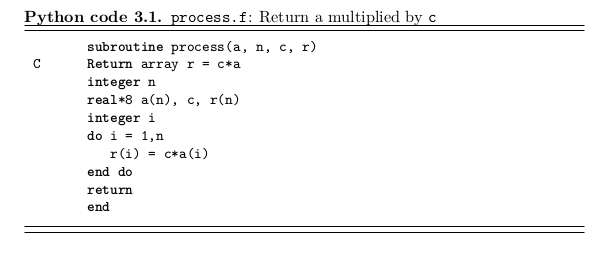
This is fairly easy: we define a user-defined environment in
DocOnce, here called code and provide a Python module that translates
this environment into proper format-specific code.
Details are provided in the DocOnce manual, see the section
User-Defined Environments. In the present case,
the syntax in a DocOnce file is to wrap every @@@CODE line or
!bc environment in a !bu-code and !eu-code environment. The
code in the figure above is produced by
!bu-code file=process.f Return `a` multiplied by `c`
!bc fcod
subroutine process(a, n, c, r)
C Return array r = c*a
integer n
real*8 a(n), c, r(n)
integer i
do i = 1,n
r(i) = c*a(i)
end do
return
end
!ec
!eu-code
The LaTX code we want is
\begin{pycode}
\Verb!process.f!:
Return a multiplied by \Verb!c!
\hrule
\vspace{1mm}
\hrule
\begin{lstlisting}[language=Fortran,style=simple,xleftmargin=2mm]
subroutine process(a, n, c, r)
C Return array r = c*a
integer n
real*8 a(n), c, r(n)
integer i
do i = 1,n
r(i) = c*a(i)
end do
return
end
\end{lstlisting}
\hrule
\vspace{1mm}
\hrule
\end{pycode}
We have created a special LaTeX environment
("theorem") called
pycode that LaTeX will give a section-based
number (just like theorems, examples, etc).
To this end, we must write a file userdef_environments.py
where we define the code environment for LaTeX and
other formats (usually some tailored LaTeX code and just some reasonable
common DocOnce code for other formats). The userdef_environments.py
file looks like this in the current example:
import re
def latex_code(text, titleline, counter, format):
# file=myprog.py label=my:label Some title...
label, titleline = get_label(titleline, 'label')
filename, titleline = get_label(titleline, 'file')
# Must be able to handle empty label and/or filename
# (recognized by '')
if label:
label = 'label{%s}' % label
if filename:
filename = '`%s`: ' % filename
s = r"""
\begin{pycode}
%s
%s
%s
\hrule
\vspace{1mm}
\hrule
%s
\hrule
\vspace{1mm}
\hrule
\end{pycode}
""" % (label, filename, titleline, text)
return s
def do_code(text, titleline, counter, format):
# file=myprog.py label=my:label Some title...
label, titleline = get_label(titleline, 'label')
filename, titleline = get_label(titleline, 'file')
s = r"""
_Python code %d_: `%s`. %s
%s
""" % (counter, filename, titleline, text)
return s
def get_label(titleline, label_text='label'):
label = ''
if label_text in titleline:
pattern = r'%s=([^\s]+)' % label_text
m = re.search(pattern, titleline)
if m:
label = m.group(1)
titleline = re.sub(pattern, '', titleline).strip()
return label, titleline
envir2format = {
'intro': {
'latex': r"""
\usepackage{amsthm}
\theoremstyle{definition}
\newtheorem{pycode}{Python code}[section]
""",},
'code': {
'latex': latex_code,
'do': do_code,
},
}
We grab information on
the !bu-code line for a potential filename, label, and header for
the code snippet.
When compiling to pdflatex, we simply use --latex_code_style=lst,
but we could use more fancy styles if desired.
You can inspect the PDF file for this example with
a tailored, user-defined code environment.