The current standard tool for documenting Python software is Sphinx. This tool was created to support hand-written documentation files in the reStructuredText (reST) format, but Sphinx also supports automatic generation of module or package documentation based on parsing function headers and extracting doc strings. We refer to such documentation as API documentation. For an example, see the documentation of the numpy.polyfit function http://docs.scipy.org/doc/numpy/reference/generated/numpy.polyfit.html.
There are two principal steps in making API documentation. First, write doc strings in all key classes, methods, and functions using the formatting described below. Second, copy the script make.py (view) to the directory where you have the source code, adapt the script by changing a few lines in the top of it, and run the code to generate the documentation (in the API subdirectory). The script automates the various steps in running Sphinx and preparing Sphinx files as described later.
We shall now briefly describe the reST format and show step by step how to create API documentation of Python modules. We follow the documentation rules of the numpy package. Sphinx version 1.1 or higher is then required. In addition, the numpydoc Sphinx extension must be installed. Download the numpy source tree, go to the top directory and perform
cd doc/sphinxext
sudo python setup.py install
Simple Formatting Rules¶
The reST format used by Sphinx and other popular tools in the Python community is a lightly tagged markup language, much less tagged than LaTeX and HTML. There is a Quick Start Guide for reST that gives a much broader overview than the brief description below. The Sphinx Quick Reference is also handy.
Paragraphs are separated by blank lines. Words in running text can be emphasized. Furthermore, text in double backquotes is typeset as code: s = sin(r). Bullet lists start with a dash (-) and are indented, with a blank line before and after:
* a is the first parameter.
* b is the second parameter. An item can
occupy multiple lines.
* c is the third parameter.
In description lists, where each item starts with a keyword, an item starts with the keyword, followed by a colon, and the text appears indented on the next line:
a:
the first parameter
b:
the second parameter. An item can
occupy multiple
lines.
c:
the third parameter.
To make a section heading, just write the heading and use equal signs, on the line below the heading, for sections, and simple dashes for subsections (other choices of characters are also possible).
Mathematics¶
Mathematical formulas are typeset in LaTeX style inline. For example, \(ax^2 + bx + c\) is written like
:math:`ax^2 + bx + c`
Two write an equation on a separate line, write
`.. math:: ax^2 + bx + c = 0
or
.. math::
ax^2 + bx + c = 0
The result in Sphinx format is
Remember to end the equation block with a blank line. Several equations can be aligned below each other by using & as alignment character:
.. math::
ax^2 + bx + c &= 0,\\
dx + e &= 0.
This becomes
in Sphinx.
Code Snippets¶
To include a piece of code like
def roots(a, b, c):
q = b**2 - 4*a*c
root1 = (-b + sqrt(q))/float(2*a)
root2 = (-b - sqrt(q))/float(2*a)
return root1, root2
you can write it as
Here is an example::
def roots(a, b, c):
q = b**2 - 4*a*c
root1 = -b + sqrt(q)/float(2*a)
root2 = -b - sqrt(q)/float(2*a)
return root1, root2
The code block must be intented, and the preceding line must end with a double colon. To specify the type of programming language and associated formatting (via the Pygments package), write
.. code-block:: python
def roots(a, b, c):
q = b**2 - 4*a*c
root1 = -b + sqrt(q)/float(2*a)
root2 = -b - sqrt(q)/float(2*a)
return root1, root2
Interactive sessions and doctests can be inserted without colon and indentation of the code, but a blank line is needed before and after the interactive block.
Here is an example in an interactive Python shell.
>>> a = 1
>>> b = 2
>>> a + b
3
Note: the result is correct.
How to Format Doc Strings¶
Here is a function with a typical doc string formatted in numpy style.
# This is Python code
from numpy.lib.scimath import sqrt # handles real and complex args
def roots(a, b, c, verbose=False):
"""
Return the two roots in the quadratic equation::
a*x**2 + b*x + c = 0
or written with math typesetting
.. math:: ax^2 + bx + c = 0
The returned roots are real or complex numbers,
depending on the values of the arguments `a`, `b`,
and `c`.
Parameters
----------
a: int, real, complex
coefficient of the quadratic term
b: int, real, complex
coefficient of the linear term
c: int, real, complex
coefficient of the constant term
verbose: bool, optional
prints the quantity ``b**2 - 4*a*c`` and if the
roots are real or complex
Returns
-------
root1, root2: real, complex
the roots of the quadratic polynomial.
Raises
------
ValueError:
when `a` is zero
See Also
--------
:class:`Quadratic`: which is a class for quadratic polynomials
that also has a :func:`Quadratic.roots` method for computing
the roots of a quadratic polynomial. There is also a class
:class:`~linear.Linear` in the module :mod:`linear`
(i.e., :class:`linear.Linear`).
Notes
-----
The algorithm is a straightforward implementation of
a very well known formula [1]_.
References
----------
.. [1] Any textbook on mathematics or
`Wikipedia <http://en.wikipedia.org/wiki/Quadratic_equation>`_.
Examples
--------
>>> roots(-1, 2, 10)
(-5.3166247903553998, 1.3166247903553998)
>>> roots(-1, 2, -10)
((-2-3j), (-2+3j))
Alternatively, we can in a doc string list the arguments and
return values in a table
========== ============= ================================
Parameter Type Description
========== ============= ================================
a float/complex coefficient for quadratic term
b float/complex coefficient for linear term
c float/complex coefficient for constant term
r1, r2 float/complex return: the two roots of
the quadratic polynomial
========== ============= ================================
"""
if abs(a) < 1E-14:
raise ValueError('a=%g is too close to zero' % a)
q = b**2 - 4*a*c
if verbose:
print 'q=%g: %s roots' % (q, 'real' if q>0 else 'complex')
root1 = (-b + sqrt(q))/float(2*a)
root2 = (-b - sqrt(q))/float(2*a)
return root1, root2
Note the following:
- Arguments to the functions and other variables are typeset in single back-ticks (normally translated to an italic font by Sphinx).
- The headings Parameters (for function arguments), Returns, etc., are standard names and lead to a certain formatting of the doc string in HTML. The text following these headings are description lists. Sometimes a simpler formatting is convenient, e.g., a table or just running text explaining what the arguments and return values are.
- One can make links to the documentation of other classes and functions as demonstrated under “See Also” (a tilde strips off the module prefix in the output).
Running Sphinx¶
We have made a complete example on making API documentation with Sphinx. The module files quadratic.py (view) and linear.py (view) contain examples of classes and a stand-alone functions with doc strings formatted as described above. The file make.py (view) runs (automatically) all the steps described below and creates HTML documentation of the two modules.
Make Sphinx Module Files¶
For each module file module.py you want include in the documentation, prepare a file module.txt containing
:mod:`module`
=============
.. automodule:: module
:members:
:undoc-members:
:special-members:
:inherited-members:
:show-inheritance:
This specifications imply that the documentation will contain all member functions (not starting with an underscore) with doc strings (:members:), and those without doc strings (:undoc-members:), as well as all special methods (:special-members:), and all methods inherited from super classes (:inherited-members:). For the worked example we need to make the module files src-sphinx_api/api/quadratic.txt (view) and src-sphinx_api/api/linear.txt (view).
The name of modules in a subpackages must be listed with the full package path. For example, module mod in subpackage s2 of subpackage s1 is listed as
:mod:`s1.s2.mod`
================
.. automodule:: s1.s2.mod
in the file mod.txt. The index.txt file has a corresponding line with mod (which actually is the basename of the file mod.txt where the module s1.s2.mod is defined). For each of the __init__.py files in the packages one will normally make a .txt file with the package name, say s2.txt, where the first lines are:
:mod:`s1.s2`
============
.. automodule:: s1.s2
Create Sphinx Directory Tree¶
Sphinx needs a series of files that can be automatically generated by running
sphinx-quickstart
and answering the questions. Specify a directory name as “rooth path for the documentation”, say api, give the documentation a title, author, and version number. Make sure the extension of sphinx files is .txt and not .rst. If you make a fresh version of the documentation, remember to first delete the api directory. Move all the module.txt files to the api directory.
Make Index File¶
In the recently generated api directory, you must make an index file index.txt that lists the modules for which there exist .txt files . The index.txt file is automatically generated by sphinx-quickstart, but no modules are listed. Here is the typical look when it contains two modules quadratic and linear:
.. Docex Example documentation master file, created by
sphinx-quickstart on Thu Feb 16 10:50:28 2022.
...
Welcome to Sphinx API Example's documentation!
==============================================
Contents:
.. toctree::
:maxdepth: 2
quadratic
linear
Indices and tables
==================
* :ref:`genindex`
* :ref:`modindex`
* :ref:`search`
Recall that each module listed in this file must have a corresponding .txt file as described above.
Edit the Configuration File¶
The api directory contains a file conf.py which allows you to configure a lot of features. You need to find the line with
#sys.path.insert(0, os.path.abspath('.'))
Uncomment this line and insert the directory where the modules reside, in this case the parent directory
sys.path.append(os.path.join(os.path.abspath(os.pardir)))
We also recommend to make use of more Sphinx extension modules. Find the line with extensions = and edit it to
extensions = [
'sphinx.ext.autodoc',
'sphinx.ext.mathjax',
'sphinx.ext.viewcode',
'numpydoc',
'sphinx.ext.autosummary',
'sphinx.ext.doctest',
'sphinx.ext.inheritance_diagram']
If not the numpydoc Sphinx extension is enabled, headings like Parameters, Returns, etc., are ignored and give rise to error messages (“Unexpected section title”).
You may also want to add
extensions += [
'matplotlib.sphinxext.only_directives',
'matplotlib.sphinxext.plot_directive',
'matplotlib.sphinxext.ipython_directive',
'matplotlib.sphinxext.ipython_console_highlighting']
if matplotlib is installed.
Compile the Sphinx Document¶
You are now ready to compile an HTML version of the Sphinx documentation:
make html
This command results in a directory _build/html with a file index.html that can be loaded into a web browser for inspection.
The Python script make.py (view) automatically generates .txt index files for each .py file, runs sphinx-quickstart, copies index files to the new generated directory, edits conf.py, and runs make html to create the API documentation in HTML format. Examining the make.py script provides a complete recipe for getting started with Sphinx for automatically generating module and package documentation. The script can easily be applied to your own projects (it works without modifications if you want to document all .py files in a directory). in a directory)
To see the result of the generated documentation, invoke api/_build/html/index.html. Click around to see the various features, like the index, for instance. The layout and colors can be customized through different Sphinx themes, see the api/conf.py file. Several examples are provided in the examples directory.
Our example with the quadratic and linear modules is minimalistic. An excellent large-scale example on documenting a packing using Sphinx is found in the Matplotlib source (subdirectory doc). SciTools also applies Sphinx for documentation, and the file doc/api/sphinx-src/00README in the SciTools source tree explains the necessary steps in detail. Before diving into the documentation details of Matplotlib or SciTools, it will be advantageous to have digested some of the official Sphinx documentation, reached from http://sphinx.pocoo.org/.
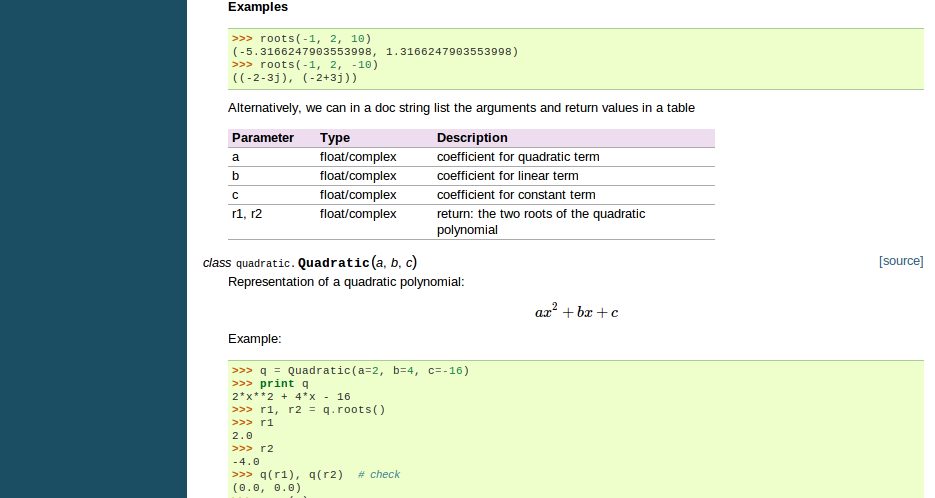
Snapshot of HTML documentation automatically generated by Sphinx
Doconce Doc String Format¶
A disadvantage with the Sphinx format in doc strings is that it has quite some tagging that can be annoying when reading the doc strings directly, as done when invoking pydoc on the command line or help(...) or object.__doc__ in interactive Python sessions. By writing the doc strings in Doconce format, one can transform the text both to Sphinx and to plain ASCII. That is, the doc strings looks nice in pydoc and in HTML.