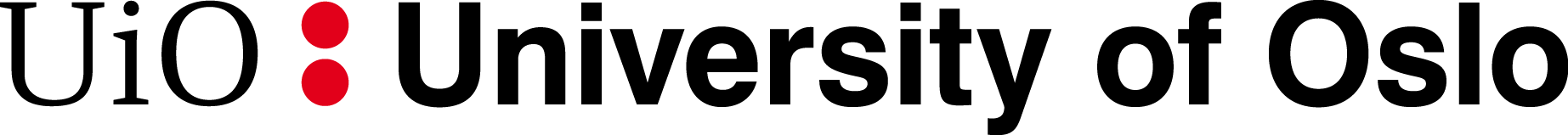Cross-referencing across chapters (or books)¶
A fundamental problem when writing a book and stand-alone chapters
arises with cross-referencing. In a book file it makes sense to refer
to an equation in any chapter, say (4.23), while in a stand-alone
chapter references to equations or sections in other stand-alone
documents will not work. That is, LaTeX has a native mechanism for
this, the xr package, where one can register a set of .aux files
for other LaTeX documents and refer directly to these labels and get
them right. It is then possible to write something like
see (\eqref{sec:results:u:eq}) in \cite{Hansen_2011b}
and get it out as
see (2.37) in [12]
provided our .tex file contains \externaldocument{myother}
and the label sec:results:u:eq is defined in myother.aux. DocOnce
has generalized this feature so it works for non-LaTeX formats as well.
It is called generalized cross-references. You can then write
such references across chapters and get all labels right whether you
produce the entire book or individual chapters.
Here is an example on a generalized reference to an equation in another document:
The world's most famous equation is ref[(ref{setup:fake:Emc2})][ in
cite{Langtangen_dobook_fake}][
as found in the document "Some document":
"http://hplgit.gthub.io/setup4book-doconce/doc/pub/fake"
cite{Langtangen_dobook_fake}].
This sentence is rendered as follows in the present format (sphinx):
The world’s most famous equation is as found in the document Some document [Ref3].
More detailed information about generalized cross-references is
found in the DocOnce manual.
In particular, one has to insert # Externaldocuments: commands in
all main_*.do.txt files that includes files with generalized
references.
Tip: Limit generalized references to those strictly needed
Books often contain a lot of cross references, and making generalized
references out of all them can be quite some job. A convenient way
of saving boring work
is to enclose nice-to-have, yet not strictly needed, references in
Mako or Preprocess if statements (typically if BOOK == "book") such
that they appear in the full book but not in individual chapters.
However, if individual chapters in HTML are to be one official format of the book, you should make the chapters identical to the book and make generalized references out of all references to other chapters.