Ch.6: Dictionaries and strings
Aug 15, 2015
Goals
- Learn more about file reading
- Store file data in a new object type: dictionary
- Interpret content in files via string manipulation
The main focus in the course is on working with files, dictionaries and strings. The book has additional material on how to utilize data from the Internet.
Dictionaries
figfiles = {'fig1.pdf': 81761, 'fig2.png': 8754}
figfiles['fig3.png'] = os.path.getsize(filename)
for name in figfiles:
print 'File size of %g is %d:' % (name, figfiles[name])
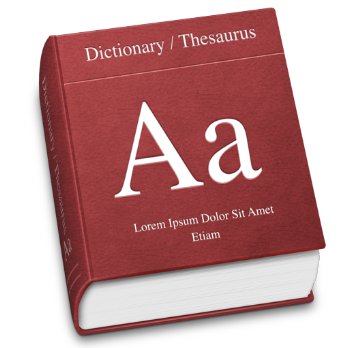
A dictionary is a generalization of a list
- Features of lists:
- store a sequence of elements in a single object (
[1,3,-1]) - each element is a Python object
- the elements are indexed by integers 0, 1, ...
- Dictionaries can index objects in a collection via text
(= "lists with text index") - Dictionary in Python is called hash, HashMap and associative array in other languages
The list index is sometimes unnatural for locating an element of a collection of objects
Suppose we need to store the temperatures in Oslo, London and Paris.
List solution:
temps = [13, 15.4, 17.5]
# temps[0]: Oslo
# temps[1]: London
# temps[2]: Paris
print 'The temperature in Oslo is', temps[0]
Can look up a temperature by mapping city to index to float
But it would be more natural to write temps[Oslo]!
Dictionaries map strings to objects
# Initialize dictionary
temps = {'Oslo': 13, 'London': 15.4, 'Paris': 17.5}
# Applications
print 'The temperature in London is', temps['London']
print 'The temperature in Oslo is', temps['Oslo']
Important:
- The string index, like
Oslo, is called key, whiletemps['Oslo']is the associated value - A dictionary is an unordered collection of key-value pairs
Initializing dictionaries
Two ways of initializing a collection of key-value pairs:
mydict = {'key1': value1, 'key2': value2, ...}
temps = {'Oslo': 13, 'London': 15.4, 'Paris': 17.5}
# or
mydict = dict(key1=value1, key2=value2, ...)
temps = dict(Oslo=13, London=15.4, Paris=17.5)
Add a new element to a dict (dict = dictionary):
>>> temps['Madrid'] = 26.0
>>> print temps
{'Oslo': 13, 'London': 15.4, 'Paris': 17.5,
'Madrid': 26.0}
Looping (iterating) over a dict means looping over the keys
for key in dictionary:
value = dictionary[key]
print value
Example:
>>> for city in temps:
... print 'The %s temperature is %g' % (city, temps[city])
...
The Paris temperature is 17.5
The Oslo temperature is 13
The London temperature is 15.4
The Madrid temperature is 26
Note: the sequence of keys is arbitrary! Use sort if you need a particular sequence:
for city in sorted(temps): # alphabetic sort of keys
value = temps[city]
print value
Can test for particular keys, delete elements, etc
Does the dict have a particular key?
>>> if 'Berlin' in temps:
... print 'Berlin:', temps['Berlin']
... else:
... print 'No temperature data for Berlin'
...
No temperature data for Berlin
>>> 'Oslo' in temps # standard boolean expression
True
Delete an element of a dict:
>>> del temps['Oslo'] # remove Oslo key w/value
>>> temps
{'Paris': 17.5, 'London': 15.4, 'Madrid': 26.0}
>>> len(temps) # no of key-value pairs in dict.
3
The keys and values can be reached as lists
Python version 2:
>>> temps.keys()
['Paris', 'London', 'Madrid']
>>> temps.values()
[17.5, 15.4, 26.0]
Python version 3: temps.keys() and temps.values() are iterators,
not lists!
>>> for city in temps.keys(): # works in Py 2 and 3
>>> print city
...
Paris
Madrid
London
>>> keys_list = list(temps.keys()) # Py 3: iterator -> list
Caution: two variables can alter the same dictionary
>>> t1 = temps
>>> t1['Stockholm'] = 10.0 # change t1
>>> temps # temps is also changed!
{'Stockholm': 10.0, 'Paris': 17.5, 'London': 15.4,
'Madrid': 26.0}
>>> t2 = temps.copy() # take a copy
>>> t2['Paris'] = 16
>>> t1['Paris'] # t1 was not changed
17.5
Recall the same for lists:
>>> L = [1, 2, 3]
>>> M = L
>>> M[1] = 8
>>> L[1]
8
>>> M = L[:] # take copy of L
>>> M[2] = 0
>>> L[2]
3
Any constant object can be used as key
- So far: key is text (string object)
- Keys can be any immutable (constant) object (!)
>>> d = {1: 34, 2: 67, 3: 0} # key is int
>>> d = {13: 'Oslo', 15.4: 'London'} # possible
>>> d = {(0,0): 4, (1,-1): 5} # key is tuple
>>> d = {[0,0]: 4, [-1,1]: 5} # list is mutable/changeable
...
TypeError: unhashable type: 'list'
Example: Polynomials represented by dictionaries
The information in the polynomial
$$ p(x)=-1 + x^2 + 3x^7 $$
can be represented by a dict with power as key (int) and
coefficient as value (float):
p = {0: -1, 2: 1, 7: 3.5}
Evaluate such a polynomial \( \sum_{i\in I} c_ix^i \) for some \( x \):
def eval_poly_dict(poly, x):
sum = 0.0
for power in poly:
sum += poly[power]*x**power
return sum
Short pro version:
def eval_poly_dict2(poly, x):
# Python's sum can add elements of an iterator
return sum(poly[power]*x**power for power in poly)
Polynomials can also be represented by lists
The list index corresponds to the power, e.g., the data in \( -1 + x^2 + 3x^7 \) is represented as
p = [-1, 0, 1, 0, 0, 0, 0, 3]
The general polynomial \( \sum_{i=0}^N c_ix^i \) is stored as
[c0, c1, c2, ..., cN].
Evaluate such a polynomial \( \sum_{i=0}^N c_ix^i \) for some \( x \):
def eval_poly_list(poly, x):
sum = 0
for power in range(len(poly)):
sum += poly[power]*x**power
return sum
What is best for polynomials: lists or dictionaries?
Dictionaries need only store the nonzero terms. Compare dict vs list for the polynomial \( 1 - x^{200} \):
p = {0: 1, 200: -1} # len(p) is 2
p = [1, 0, 0, 0, ..., 200] # len(p) is 201
Dictionaries can easily handle negative powers, e.g., \( {1\over2}x^{-3} + 2x^4 \)
p = {-3: 0.5, 4: 2}
print eval_poly_dict(p, x=4)
Quick recap of file reading
infile = open(filename, 'r') # open file for reading
line = infile.readline() # read the next line
filestr = infile.read() # read rest of file into string
lines = infile.readlines() # read rest of file into list
for line in infile: # read rest of file line by line
infile.close() # recall to close!
Example: Read file data into a dictionary
Oslo: 21.8
London: 18.1
Berlin: 19
Paris: 23
Rome: 26
Helsinki: 17.8
Store in dict, with city names as keys and temperatures as values
infile = open('deg2.dat', 'r')
temps = {} # start with empty dict
for line in infile.readlines():
city, temp = line.split()
city = city[:-1] # remove last char (:)
temps[city] = float(temp)
A tabular file can be read into a nested dictionary
table.dat:
A B C D
1 11.7 0.035 2017 99.1
2 9.2 0.037 2019 101.2
3 12.2 no no 105.2
4 10.1 0.031 no 102.1
5 9.1 0.033 2009 103.3
6 8.7 0.036 2015 101.9
Create a dict data[p][i] (dict of dict) to hold measurement no. i
(1, 2, etc.) of property p ('A', 'B', etc.)
We must first develop the plan (algorithm) for doing this
- Examine the first line:
- split it into words
- initialize a dictionary with the property names as keys
and empty dictionaries
{}as values - For each of the remaining lines:
- split line into words
- for each word after the first: if word is not
no, convert to float and store
Good exercise: do this now!
(See the book for a complete implementation.)
Example: Download data from the web and visualize
- Compare the stock prices of Microsoft, Apple, and Google over decades
- http://finance.yahoo.com/ offers such data in files with tabular form
Date,Open,High,Low,Close,Volume,Adj Close
2014-02-03,502.61,551.19,499.30,545.99,12244400,545.99
2014-01-02,555.68,560.20,493.55,500.60,15698500,497.62
2013-12-02,558.00,575.14,538.80,561.02,12382100,557.68
2013-11-01,524.02,558.33,512.38,556.07,9898700,552.76
2013-10-01,478.45,539.25,478.28,522.70,12598400,516.57
...
1984-10-01,25.00,27.37,22.50,24.87,5654600,2.73
1984-09-07,26.50,29.00,24.62,25.12,5328800,2.76
We need to analyze the file format to find the algorithm for interpreting the content
Date,Open,High,Low,Close,Volume,Adj Close
2014-02-03,502.61,551.19,499.30,545.99,12244400,545.99
2014-01-02,555.68,560.20,493.55,500.60,15698500,497.62
2013-12-02,558.00,575.14,538.80,561.02,12382100,557.68
2013-11-01,524.02,558.33,512.38,556.07,9898700,552.76
2013-10-01,478.45,539.25,478.28,522.70,12598400,516.57
...
1984-10-01,25.00,27.37,22.50,24.87,5654600,2.73
1984-09-07,26.50,29.00,24.62,25.12,5328800,2.76
File format:
- Columns are separated by comma
- First column is the date, the final is the price of interest
- The prizes start at different dates
We need algorithms before we can write code
- skip first line
- read line by line
- split each line wrt. comma
- store first word (date) in a list of dates
- store final word (prize) in a list of prices
- collect date and price list in a dictionary (key is company)
- make a function for reading one company's file
- Convert year-month-day time specifications in strings into year coordinates along the x axis
- Note that the companies' price history starts at different years
No code is presented here...
See the book for all details. If you understand this quite comprehensive example, you know and understand a lot!
Plot of normalized stock prices in logarithmic scale
Much computer history in this plot:
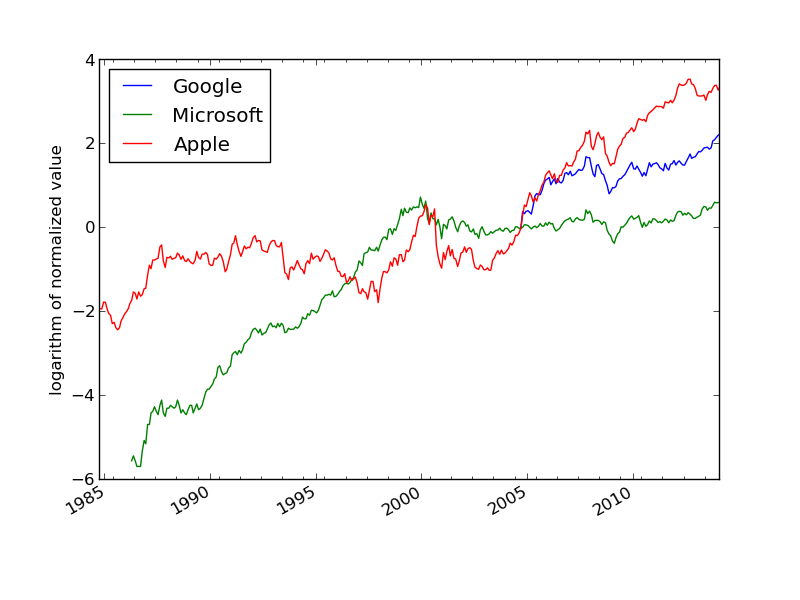
String manipulation
|
>>> s = 'This is a string'
>>> s.split()
['This', 'is', 'a', 'string']
>>> 'This' in s
True
>>> s.find('is')
4
>>> ', '.join(s.split())
'This, is, a, string'
|
|
String manipulation is key to interpret the content of files
- Text in Python is represented as strings
- Inspecting and manipulating strings is the way we can understand the contents of files
- Plan: first show basic operations, then address real examples
Sample string used for illustrations:
>>> s = 'Berlin: 18.4 C at 4 pm'
Strings behave much like lists/tuples - they are a sequence of characters:
>>> s[0]
'B'
>>> s[1]
'e'
>>> s[-1]
'm'
Extracting substrings
Substrings are just as slices of lists and arrays:
>>> s
'Berlin: 18.4 C at 4 pm'
>>> s[8:] # from index 8 to the end of the string
'18.4 C at 4 pm'
>>> s[8:12] # index 8, 9, 10 and 11 (not 12!)
'18.4'
>>> s[8:-1]
'18.4 C at 4 p'
>>> s[8:-8]
'18.4 C'
Find start of substring:
>>> s.find('Berlin') # where does 'Berlin' start?
0 # at index 0
>>> s.find('pm')
20
>>> s.find('Oslo') # not found
-1
Checking if a substring is contained in a string
>>> 'Berlin' in s:
True
>>> 'Oslo' in s:
False
>>> if 'C' in s:
... print 'C found'
... else:
... print 'no C'
...
C found
Substituting a substring by another string
s.replace(s1, s2): replace s1 by s2
>>> s.replace(' ', '__')
'Berlin:__18.4__C__at__4__pm'
>>> s.replace('Berlin', 'Bonn')
'Bonn: 18.4 C at 4 pm'
Example: replace the text before the first colon by 'Bonn'
>>> s
'Berlin: 18.4 C at 4 pm'
>>> s.replace(s[:s.find(':')], 'Bonn')
'Bonn: 18.4 C at 4 pm'
1) s.find(':') returns 6, 2) s[:6] is 'Berlin', 3) Berlin
is replaced by 'Bonn'
Splitting a string into a list of substrings
s.split(sep): split s into a list of substrings separated by sep
(no separator implies split wrt whitespace):
>>> s
'Berlin: 18.4 C at 4 pm'
>>> s.split(':')
['Berlin', ' 18.4 C at 4 pm']
>>> s.split()
['Berlin:', '18.4', 'C', 'at', '4', 'pm']
Try to understand this one:
>>> s.split(':')[1].split()[0]
'18.4'
>>> deg = float(_) # _ represents the last result
>>> deg
18.4
Splitting a string into lines
- Very often, a string contains lots of text and we want to split the text into separate lines
- Lines may be separated by different control characters on different platforms:
\non Unix/Linux/Mac,\r\non Windows
>>> t = '1st line\n2nd line\n3rd line' # Unix-line
>>> print t
1st line
2nd line
3rd line
>>> t.split('\n')
['1st line', '2nd line', '3rd line']
>>> t.splitlines()
['1st line', '2nd line', '3rd line']
>>> t = '1st line\r\n2nd line\r\n3rd line' # Windows
>>> t.split('\n')
['1st line\r', '2nd line\r', '3rd line'] # not what we want
>>> t.splitlines() # cross platform!
['1st line', '2nd line', '3rd line']
Strings are constant - immutable - objects
You cannot change a string in-place (as you can with lists and arrays) - all changes of a strings results in a new string
>>> s[18] = 5
...
TypeError: 'str' object does not support item assignment
>>> # build a new string by adding pieces of s:
>>> s2 = s[:18] + '5' + s[19:]
>>> s2
'Berlin: 18.4 C at 5 pm'
Stripping off leading/trailing whitespace
>>> s = ' text with leading/trailing space \n'
>>> s.strip()
'text with leading/trailing space'
>>> s.lstrip() # left strip
'text with leading/trailing space \n'
>>> s.rstrip() # right strip
' text with leading/trailing space'
Some convenient string functions
>>> '214'.isdigit()
True
>>> ' 214 '.isdigit()
False
>>> '2.14'.isdigit()
False
>>> s.lower()
'berlin: 18.4 c at 4 pm'
>>> s.upper()
'BERLIN: 18.4 C AT 4 PM'
>>> s.startswith('Berlin')
True
>>> s.endswith('am')
False
>>> ' '.isspace() # blanks
True
>>> ' \n'.isspace() # newline
True
>>> ' \t '.isspace() # TAB
True
>>> ''.isspace() # empty string
False
Joining a list of substrings to a new string
We can put strings together with a delimiter in between:
>>> strings = ['Newton', 'Secant', 'Bisection']
>>> ', '.join(strings)
'Newton, Secant, Bisection'
These are inverse operations:
t = delimiter.join(stringlist)
stringlist = t.split(delimiter)
Split off the first two words on a line:
>>> line = 'This is a line of words separated by space'
>>> words = line.split()
>>> line2 = ' '.join(words[2:])
>>> line2
'a line of words separated by space'
Example: Read pairs of numbers (x,y) from a file
(1.3,0) (-1,2) (3,-1.5)
(0,1) (1,0) (1,1)
(0,-0.01) (10.5,-1) (2.5,-2.5)
- Read line by line
- For each line, split line into words
- For each word, strip off the parethesis and split the rest wrt comma
The code for reading pairs
lines = open('read_pairs.dat', 'r').readlines()
pairs = [] # list of (n1, n2) pairs of numbers
for line in lines:
words = line.split()
for word in words:
word = word[1:-1] # strip off parenthesis
n1, n2 = word.split(',')
n1 = float(n1); n2 = float(n2)
pair = (n1, n2)
pairs.append(pair)
Output of a pretty print of the pairs list
[(1.3, 0.0),
(-1.0, 2.0),
(3.0, -1.5),
(0.0, 1.0),
(1.0, 0.0),
(1.0, 1.0),
(0.0, -0.01),
(10.5, -1.0),
(2.5, -2.5)]
Alternative solution: Python syntax in file format
Suppose the file format
(1.3, 0) (-1, 2) (3, -1.5)
...
was slightly different:
[(1.3, 0), (-1, 2), (3, -1.5),
...
]
Running eval on the perturbed format produces the desired list!
text = open('read_pairs2.dat', 'r').read()
text = '[' + text.replace(')', '),') + ']'
pairs = eval(text)
Web pages are nothing but text files
The text is a mix of HTML commands and the text displayed in the browser:
<html>
<body bgcolor="orange">
<h1>A Very Simple Web Page</h1> <!-- headline -->
Ordinary text is written as ordinary text, but when we
need headlines, lists,
<ul>
<li><em>emphasized words</em>, or
<li> <b>boldfaced words</b>,
</ul>
we need to embed the text inside HTML tags. We can also
insert GIF or PNG images, taken from other Internet sites,
if desired.
<hr> <!-- horizontal line -->
<img src="http://www.simula.no/simula_logo.gif">
</body>
</html>
The web page generated by HTML code from the previous slide
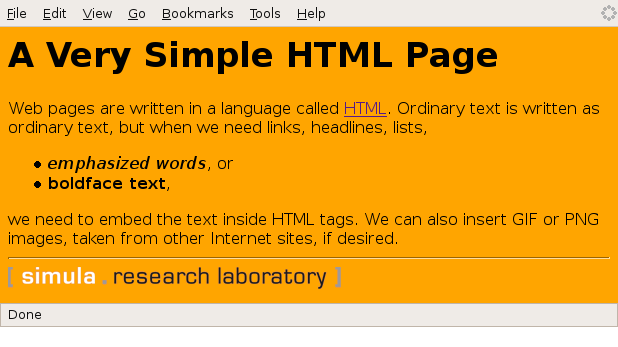
Programs can extract data from web pages
- A program can download a web page, as an HTML file, and extract data by interpreting the text in the file (using string operations).
- Example: climate data from the UK
Download oxforddata.txt to a local file Oxford.txt:
import urllib
baseurl = 'http://www.metoffice.gov.uk/climate/uk/stationdata'
filename = 'oxforddata.txt'
url = baseurl + '/' + filename
urllib.urlretrieve(url, filename='Oxford.txt')
The structure of the Oxfort.txt weather data file
Oxford
Location: 4509E 2072N, 63 metres amsl
Estimated data is marked with a * after the value.
Missing data (more than 2 days missing in month) is marked by ---.
Sunshine data taken from an automatic ...
yyyy mm tmax tmin af rain sun
degC degC days mm hours
1853 1 8.4 2.7 4 62.8 ---
1853 2 3.2 -1.8 19 29.3 ---
1853 3 7.7 -0.6 20 25.9 ---
1853 4 12.6 4.5 0 60.1 ---
1853 5 16.8 6.1 0 59.5 ---
...
2010 5 17.6 7.3 0 28.6 207.4
2010 6 23.0 11.1 0 34.5 230.5
2010 7 23.3* 14.1* 0* 24.4* 184.4* Provisional
2010 10 14.6 7.4 2 43.5 128.8 Provisional
Reading the climate data
- Read the place and location in the file header
- Skip the next 5 (for us uninteresting) lines
- Read the column data and store in dictionary
- Test for numbers with special annotation, "provisional" column, etc.
local_file = 'Oxford.txt'
infile = open(local_file, 'r')
data = {}
data['place'] = infile.readline().strip()
data['location'] = infile.readline().strip()
# Skip the next 5 lines
for i in range(5):
infile.readline()
Reading the climate data - program, part 2
data['data'] ={}
for line in infile:
columns = line.split()
year = int(columns[0])
month = int(columns[1])
if columns[-1] == 'Provisional':
del columns[-1]
for i in range(2, len(columns)):
if columns[i] == '---':
columns[i] = None
elif columns[i][-1] == '*' or columns[i][-1] == '#':
# Strip off trailing character
columns[i] = float(columns[i][:-1])
else:
columns[i] = float(columns[i])
Reading the climate data - program, part 3
for line in infile:
...
tmax, tmin, air_frost, rain, sun = columns[2:]
if not year in data['data']:
data['data'][year] = {}
data['data'][year][month] = {'tmax': tmax,
'tmin': tmin,
'air frost': air_frost,
'sun': sun}
Summary of dictionary functionality
| Construction | Meaning |
|---|---|
a = {} | initialize an empty dictionary |
a = {'point': [0,0.1], 'value': 7} | initialize a dictionary |
a = dict(point=[2,7], value=3) | initialize a dictionary w/string keys |
a.update(b) | add/update key-value pairs from b in a |
a.update(key1=value1, key2=value2) | add/update key-value pairs in a |
a['hide'] = True | add new key-value pair to a |
a['point'] | get value corresponding to key point |
for key in a: | loop over keys in unknown order |
for key in sorted(a): | loop over keys in alphabetic order |
'value' in a | True if string value is a key in a |
del a['point'] | delete a key-value pair from a |
list(a.keys()) | list of keys |
list(a.values()) | list of values |
len(a) | number of key-value pairs in a |
isinstance(a, dict) | is True if a is a dictionary |
Summary of some string operations
s = 'Berlin: 18.4 C at 4 pm'
s[8:17] # extract substring
s.find(':') # index where first ':' is found
s.split(':') # split into substrings
s.split() # split wrt whitespace
'Berlin' in s # test if substring is in s
s.replace('18.4', '20')
s.lower() # lower case letters only
s.upper() # upper case letters only
s.split()[4].isdigit()
s.strip() # remove leading/trailing blanks
', '.join(list_of_words)
