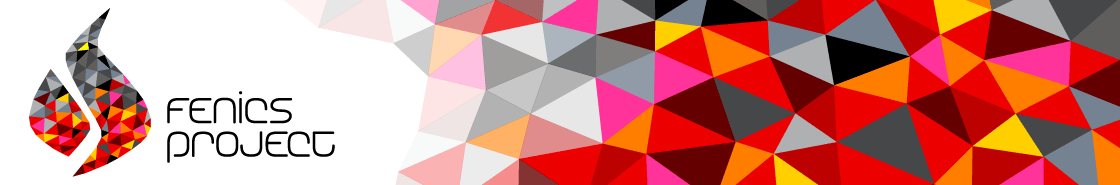
Although FEniCS can easily and flexibly be extended by Python code, the need for speed in scientific computing occasionally makes a demand to implement new finite element functionality in C++. The present example shows how one can extend DOLFIN’s finite element functionality through a new piece of C++ code and call this functionality from a Python FEniCS solver.
FEniCS finite element functions can be evaluated at an arbitrary point in the mesh. In a parallel computing setting, however, the evaluation point must be in the part of the mesh that belongs to the current process and the searching for the element containing the point is not optimally efficient. Therefore, one may want to have a utility for fast evaluation of finite element functions at prescribed points on parallel computers. We can write a class Probe for this purpose. The constructor takes a spatial point x and precomputes which element that contains the point and other data useful for later fast evaluation of functions at x. A member function eval(u) takes any Function object u and stores its value(s) at the point x. With get_values(i) we can retrieve all values component i of the function computed in previous calls to eval. For a scalar function there is only one component (i=0), but the class supports vector and tensor functions too.
The name Probe reflects the use of such a class: we insert a probe, as in a physical experiment, and measure the response at that point through time. In FEniCS simulators it means that we want to record the evolution in time of some field at a given spatial point. For long time series there can be a lot of evaluations of the field at this point, and class Probe will be much more efficient than the standard FEniCS point evaluation of fields (which performs a lot of searching to find the element containing the point).
Class Probe is a fairly short C++ code that makes use of various DOLFIN C++ classes and programming conventions. The header file reads
#include <dolfin/function/FunctionSpace.h>
#include <dolfin/function/Function.h>
namespace dolfin
{
class Probe
{
public:
Probe(const Array<double>& point, const FunctionSpace& V);
void eval(const Function& u);
std::vector<double> get_values(std::size_t component);
std::size_t num_components() {return value_size_loc;};
std::size_t number_of_eval_calls() {return _probes[0].size();};
std::vector<double> get_point();
void erase(std::size_t i);
void clear();
private:
std::vector<std::vector<double> > basis_matrix;
std::vector<double> coefficients;
double _x[3];
boost::shared_ptr<const FiniteElement> _element;
Cell* dolfin_cell;
UFCCell* ufc_cell;
std::size_t value_size_loc;
std::vector<std::vector<double> > _probes;
};
}
The most important functionality for users lies in the constructor and the eval and get_values functions, while the rest of the class contains short convenience functions and data structures for help with fast function evaluations. Note that eval does not return any value, it just records the value.
The reader may consult the corresponding Probe.cpp file for all implementation details. Obviously, this type of code requires familiarity with the DOLFIN classes, but looking at the DOLFIN code itself is a good starting point for learning about those classes, the associated implementation conventions, and other programming tools that the DOLFIN library makes use of.
The next, and often more technically challenging, step is to compile the C++ code, link it to DOLFIN, and make it callable from a FEniCS solver in Python. Fortunately, this is not so difficult if we use the FEniCS Just-in-time (JIT) compiler Instant, which is already the compiler that DOLFIN applies when compiling variational forms. Instant employs SWIG in its JIT compiling, and some knowledge of SWIG is therefore required to understand how Instant works. However, hardly any SWIG knowledge is needed if we use the convenience function compile_extension_module found in the Python package dolfin package. This function is a high-level interface to Instant functionality.
Basically, the compile_extension_module function requires a declaration of our C++ code to be interfaced, a list of .cpp source code files, and some information on where files are found. Compilation and linking are then taken care of automatically. The C++ code to be interfaced in this example is contained in the Probe.h header file. The call to the compile_extension_module function is then
from dolfin import *
import numpy
import os
header_file = open("Probe/Probe.h", "r")
code = header_file.read()
header_file.close()
probe_module = compile_extension_module(
code=code, source_directory="Probe", sources=["Probe.cpp"],
include_dirs=[".", os.path.abspath("Probe")])
We can now import probe_module in the forthcoming code and use it for fast evaluations at some point x:
mesh = UnitCubeMesh(10, 10, 10)
V = FunctionSpace(mesh, 'CG', 1)
x = numpy.array((0.5, 0.5, 0.5))
probe = probe_module.Probe(x, V)
u0 = interpolate(Expression('x[0]'), V)
# Fast evaluation of U0 at x:
probe.eval(u0)
print "The number of probes is ", probe.number_of_eval_calls()
print "The value at ", x, " is ", probe.get_values(0)
To summarize, with compile_extension_module the compilation and linking of C++ and DOLFIN code to make accessible in Python is a matter of one function call.
We shall now go into details how the steps above would be done by using basic Instant only, as this explains how to use Instant for interfacing C++ code in general. Instant provides the build_module function for building a Python module out of the C++ code:
compiled_module = instant.build_module(
code=code,
source_directory=source_dir,
additional_declarations=additional_decl,
system_headers=system_headers,
include_dirs=include_dirs,
swigargs=swigargs,
sources=sources,
cmake_packages=cmake_packages)
Here,
code is the C++ code that is to be wrapped,
source_directory is the directory where the C++ .cpp files are found,
- additional_declarations are additional declaration needed to
make SWIG behave properly,
system_headers is a list of the additional header files needed for compilation,
include_dirs is a list of additional include directories required for compilation,
swigargs is the arguments that shall be passed to SWIG on the command line,
sources is a list of C++ files that shall be compiled into the Pyhton module, and
cmake_packages is a list of packages that the CMake compilation depend on.
The following code illustrates the setting of these variables:
system_headers = ['numpy/arrayobject.h',
'dolfin/function/Function.h',
'dolfin/function/FunctionSpace.h']
swigargs = ['-c++', '-fcompact', '-O', '-I.', '-small']
cmake_packages = ['DOLFIN']
sources = ["Probe.cpp"]
source_dir = "Probe"
The Probe class employs several DOLFIN classes. Hence, for this class to work properly it is crucial that the JIT compiler and SWIG are told how to relate to the DOLFIN classes. Instant provides the hook additional_declarations for providing additional declarations to SWIG. Such declarations require knowledge of how to write SWIG interface files. In the current example, the additional declarations look like the following string:
additional_decl = """
%init%{
import_array();
%}
// Include global SWIG interface files:
// Typemaps, shared_ptr declarations, exceptions, version
%include <boost_shared_ptr.i>
// Global typemaps and forward declarations
%include "dolfin/swig/typemaps/includes.i"
%include "dolfin/swig/forwarddeclarations.i"
// Global exceptions
%include <exception.i>
// Local shared_ptr declarations
%shared_ptr(dolfin::Function)
%shared_ptr(dolfin::FunctionSpace)
// %import types from submodule function of SWIG module function
%import(module="dolfin.cpp.function") "dolfin/function/Function.h"
%import(module="dolfin.cpp.function") "dolfin/function/FunctionSpace.h"
%feature("autodoc", "1");
"""
The init part containing import_array is always needed when NumPy [Ref08] arrays are involved. Thereafter, we include various SWIG interface files (ending in .i) that we need in DOLFIN-related code. We also need shared pointers for dolfin::Function and dolfin::FunctionSpace. In addition we need header files for Function and FunctionSpace classes in DOLFIN. Note that the import and include statements in SWIG may seem similar, but that whereas include makes SWIG generate wrappers for the code included, the import directive simply provides SWIG with the necessary type information.
We refer to the complete file instant_test_probe.py for how all of the information about is put together and executed in order to build the extension module using plain Instant functionality.