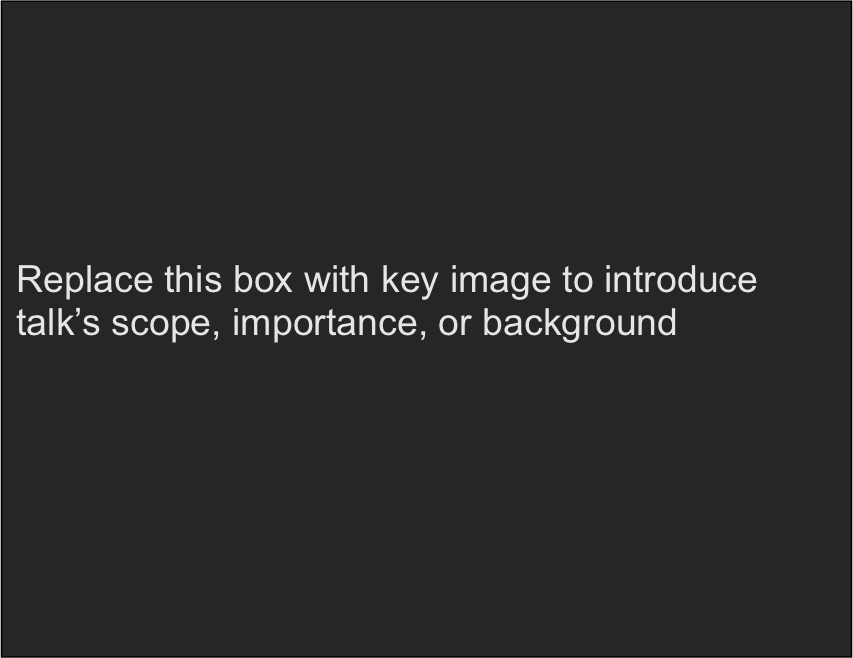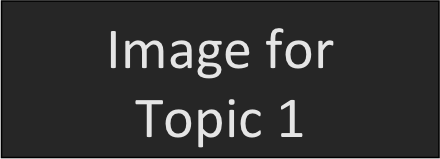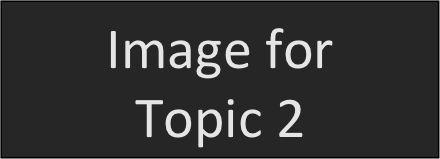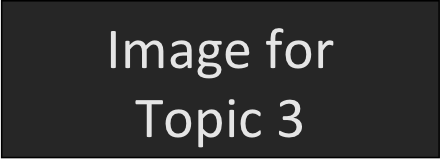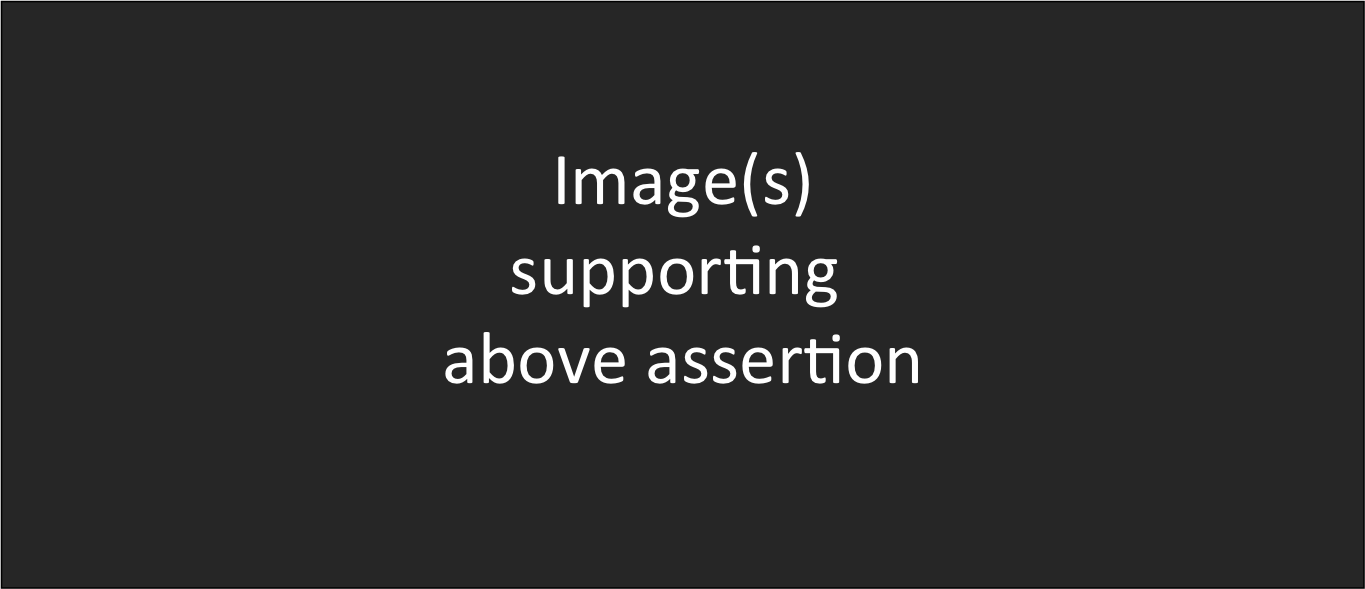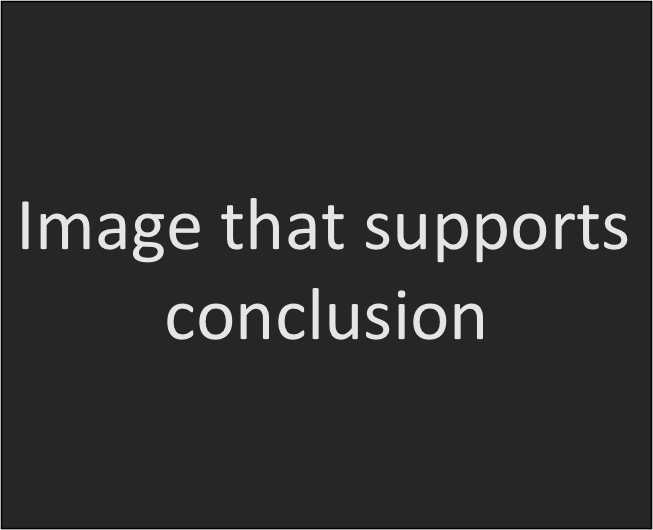Assertion-Evidence Slide Template for Scientific Presentations
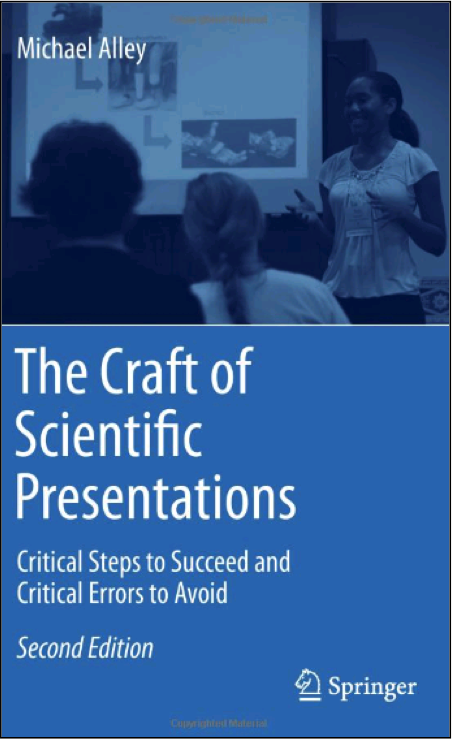
Right now you are viewing the notes pages. To work on the slides, click on Slide under View.
Tip: When creating a new presentation, save this file as the name of your presentation.
You are more than welcome to use this template for your presentation slides. You may not, though, distribute this template for profit or distribute this template without giving credit to the source.